
Our website packages include professional email accounts using your own custom domain, giving your business a more professional and credible online presence.
By default, your email accounts will be forwarded to your main email, but you also have the option to access them directly through the webmail portal at webmail.dreamhost.com.
To log in, simply enter the username and password we provided.
If you’re setting up your email with a mail client, please use the following settings:
Incoming Mail Server (IMAP & POP3)
- IMAP Server:
imap.dreamhost.com - POP3 Server:
pop.dreamhost.com - Port (IMAP):
993(SSL) /143(Non-SSL) - Port (POP3):
995(SSL) /110(Non-SSL) - Username: Your full email address (e.g., you@yourdomain.com)
- Password: The password provided for your email account
Outgoing Mail Server (SMTP)
- SMTP Server:
smtp.dreamhost.com - Port:
465(SSL) /587(TLS) /25(Non-SSL) - Authentication Required: Yes
- Username: Your full email address
- Password: Your email password
Additional Notes
- IMAP vs. POP3: IMAP is recommended if you want to sync emails across multiple devices. POP3 downloads emails to a single device and removes them from the server.

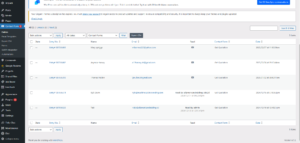

0 Comments